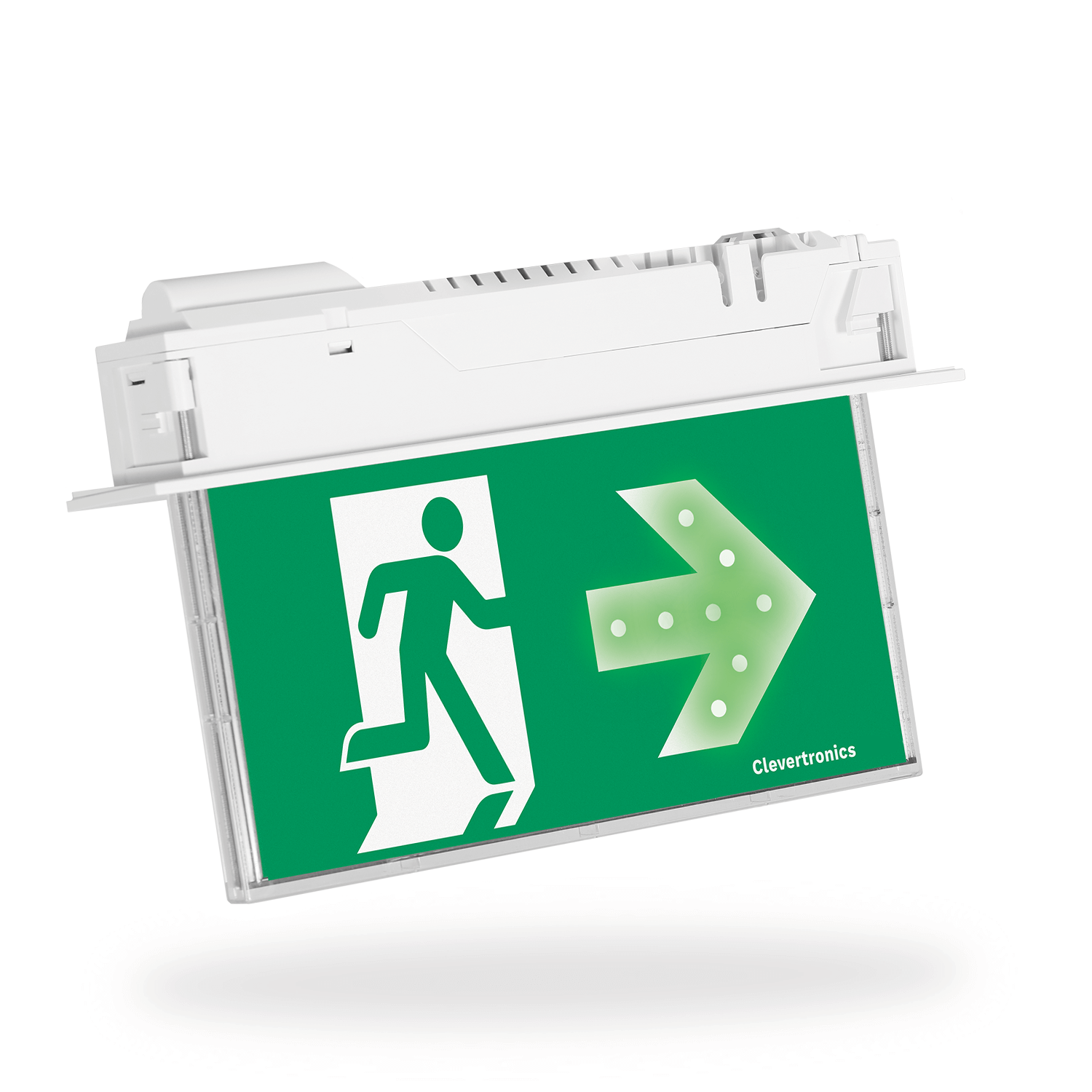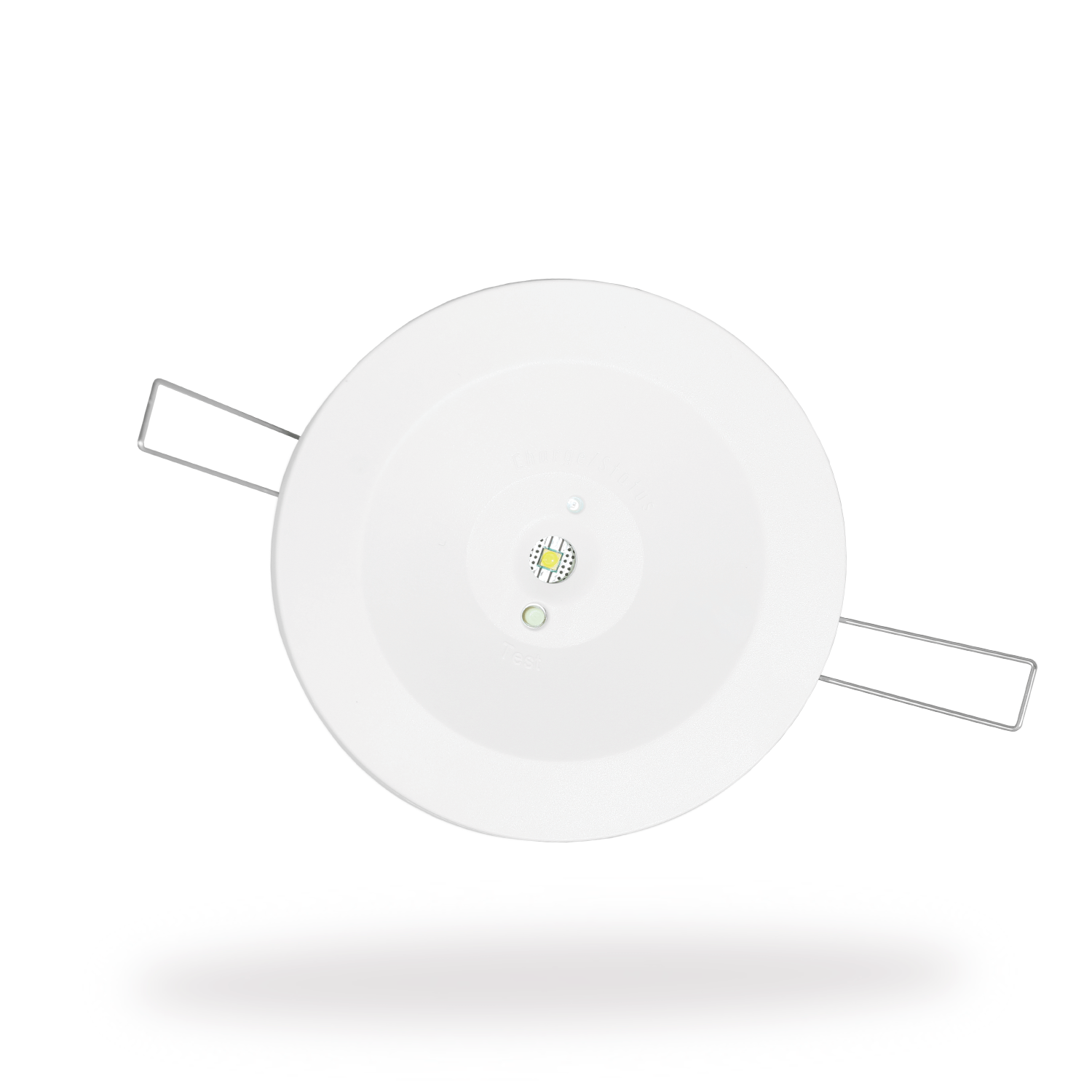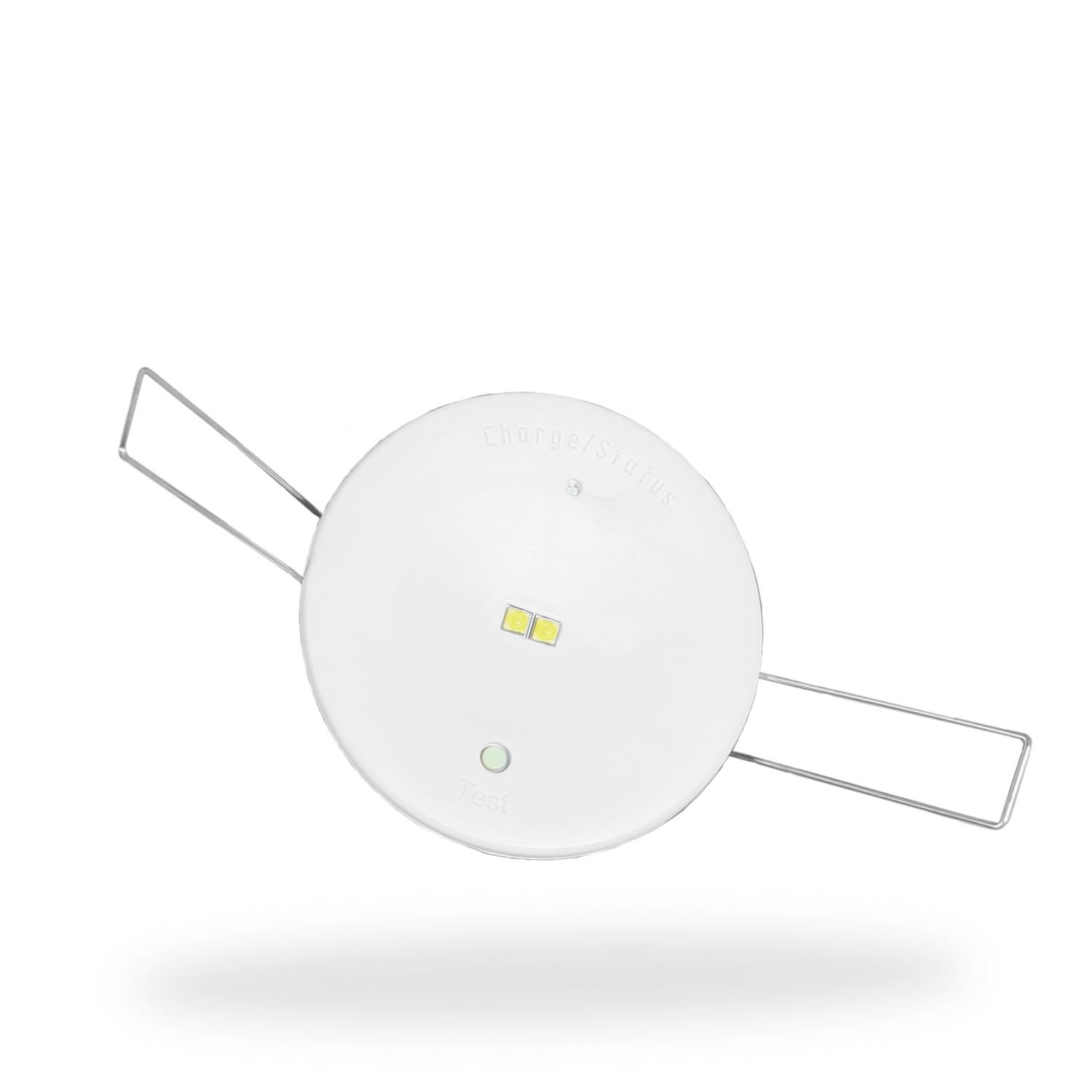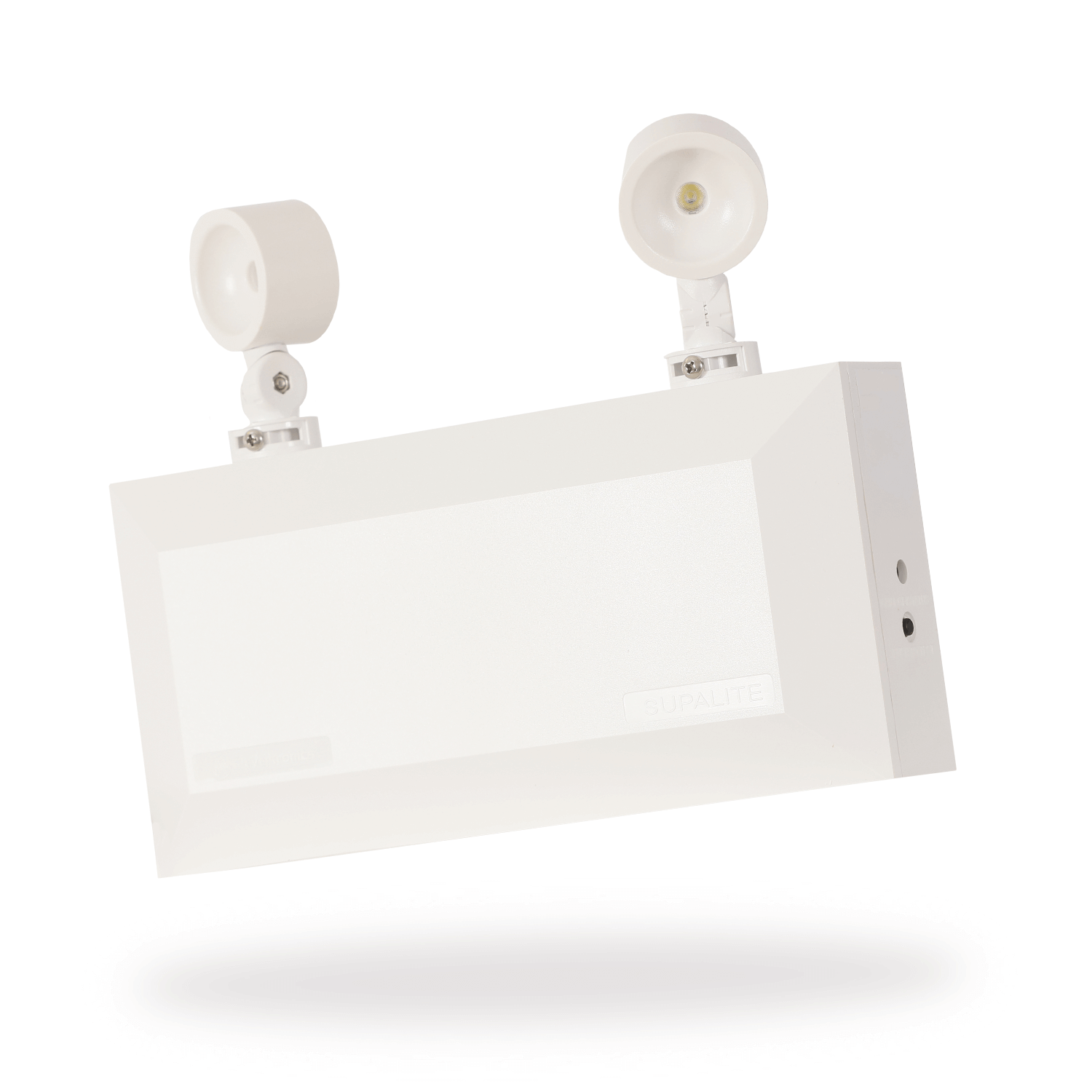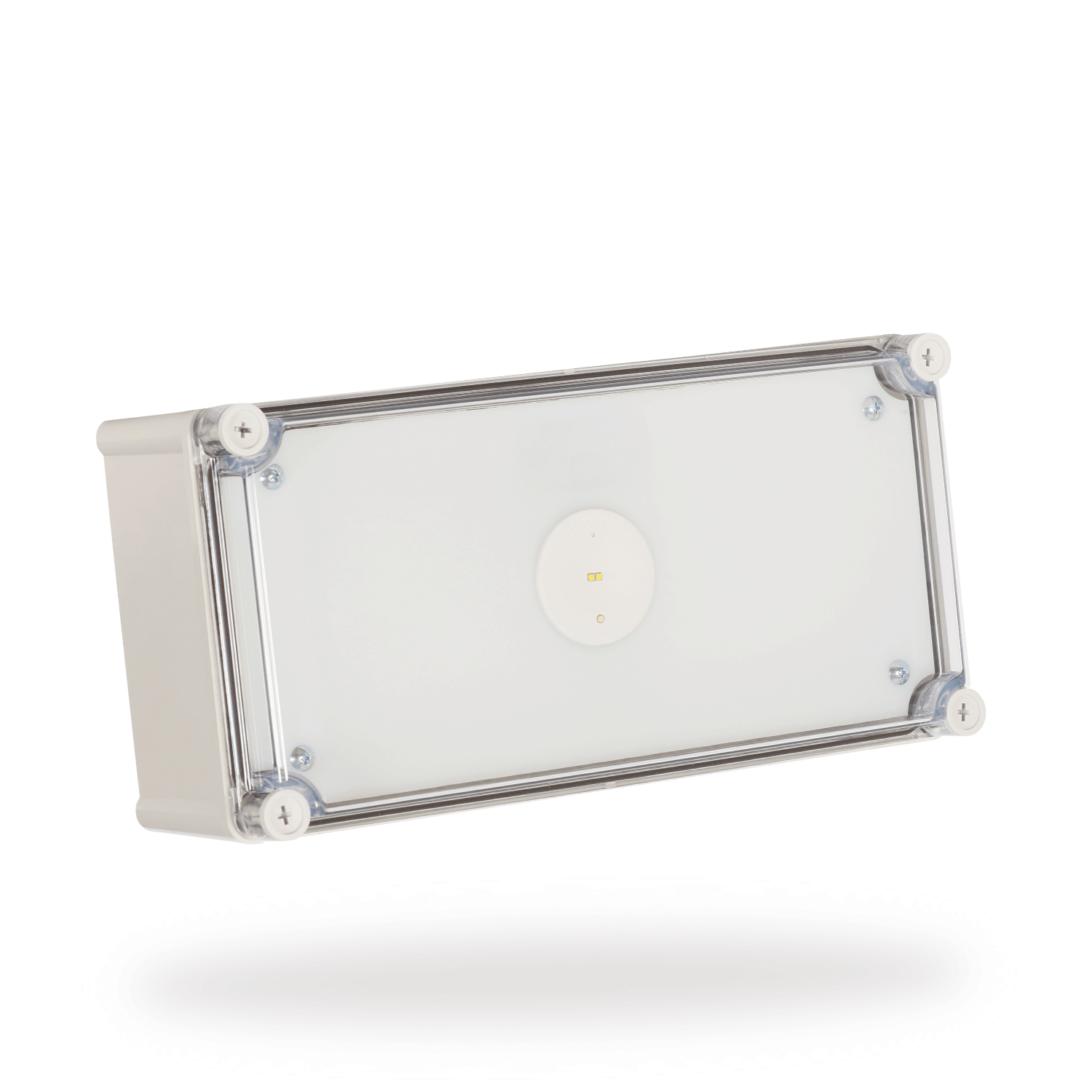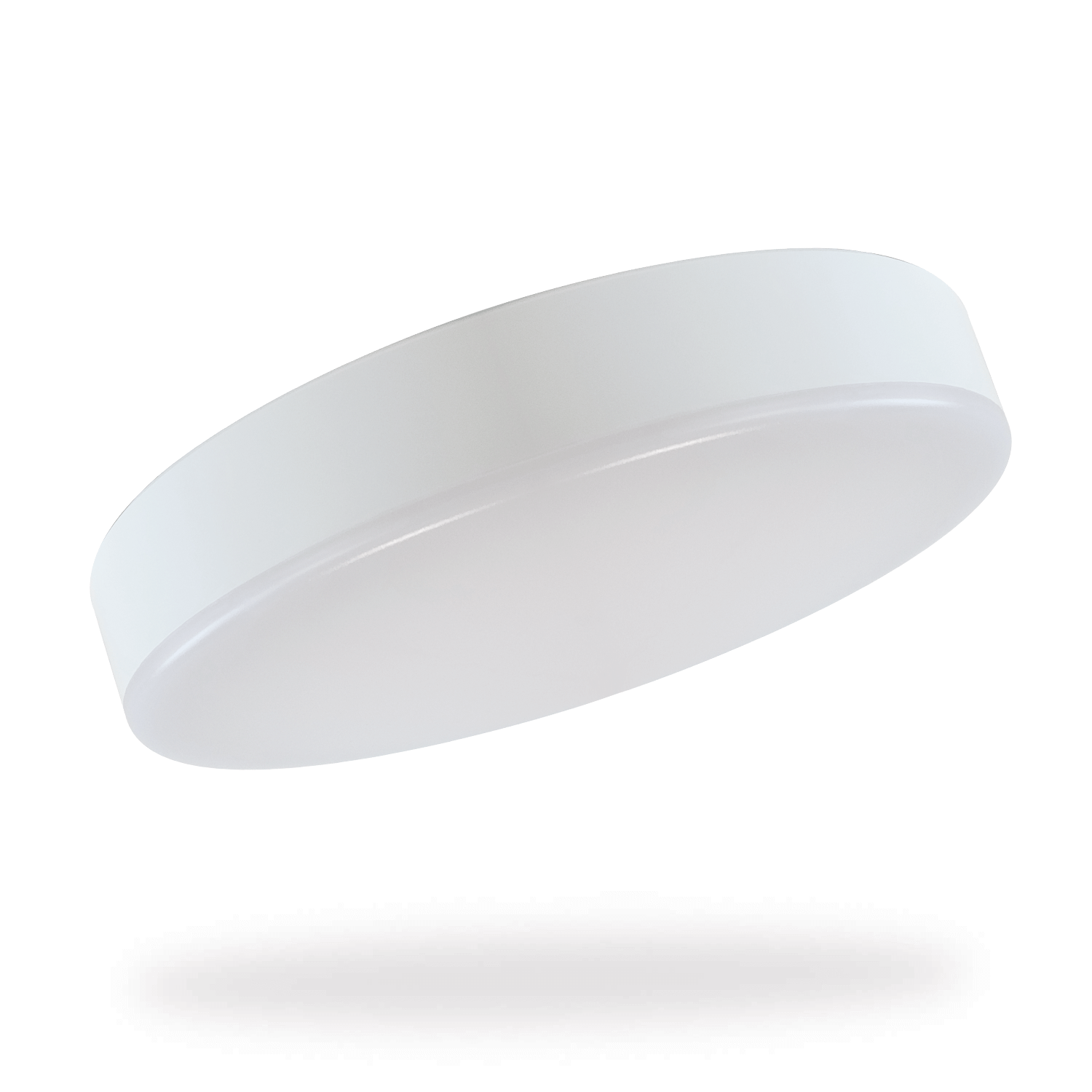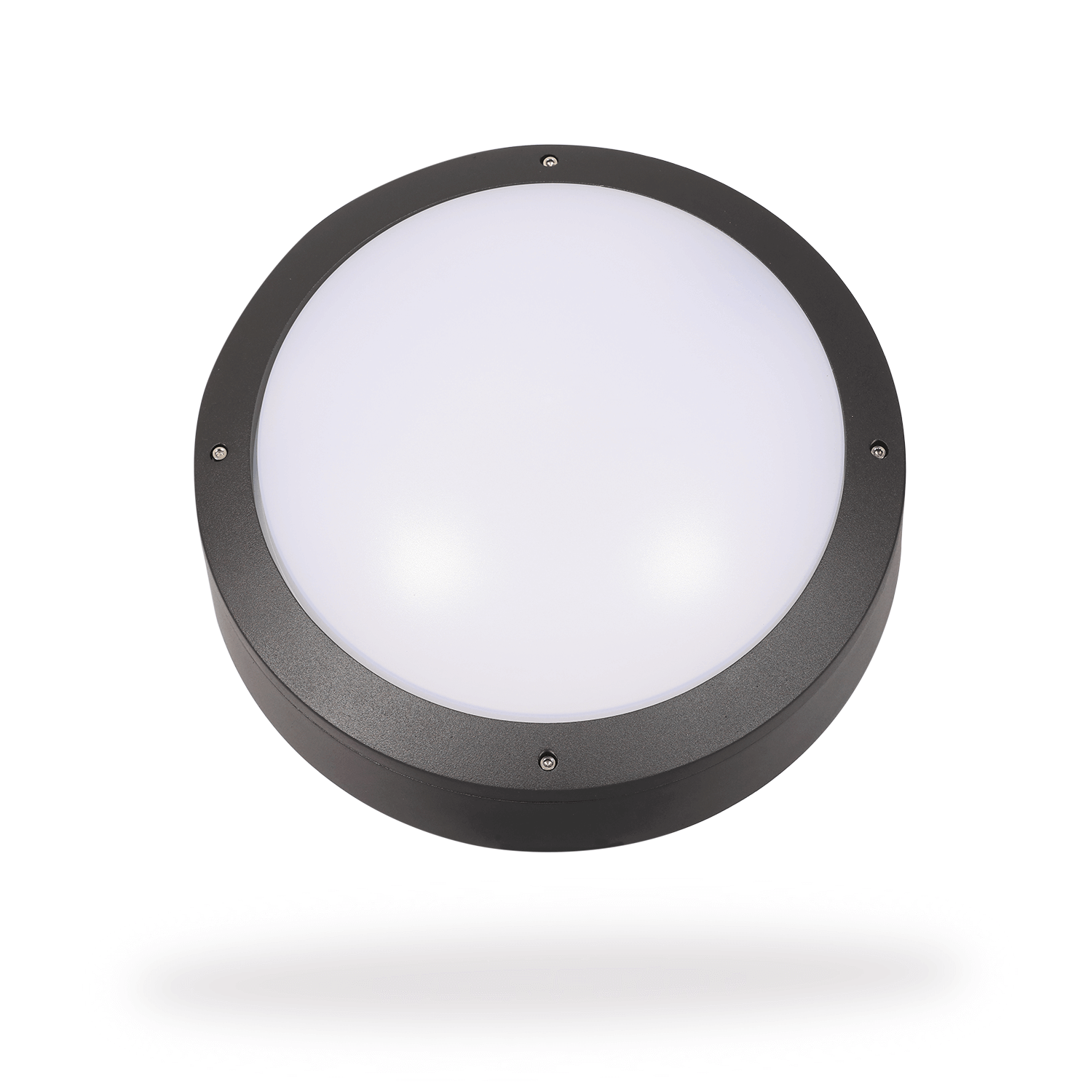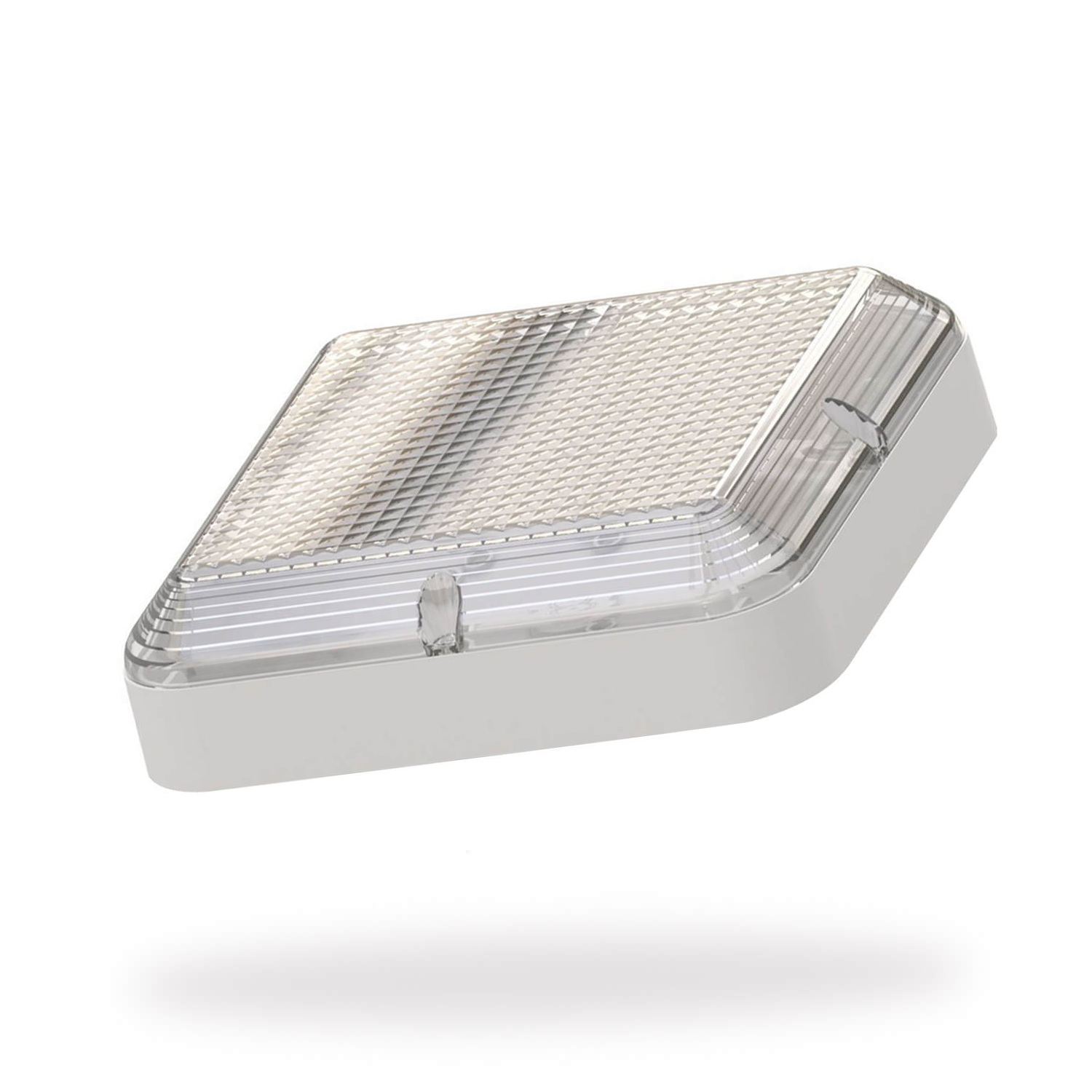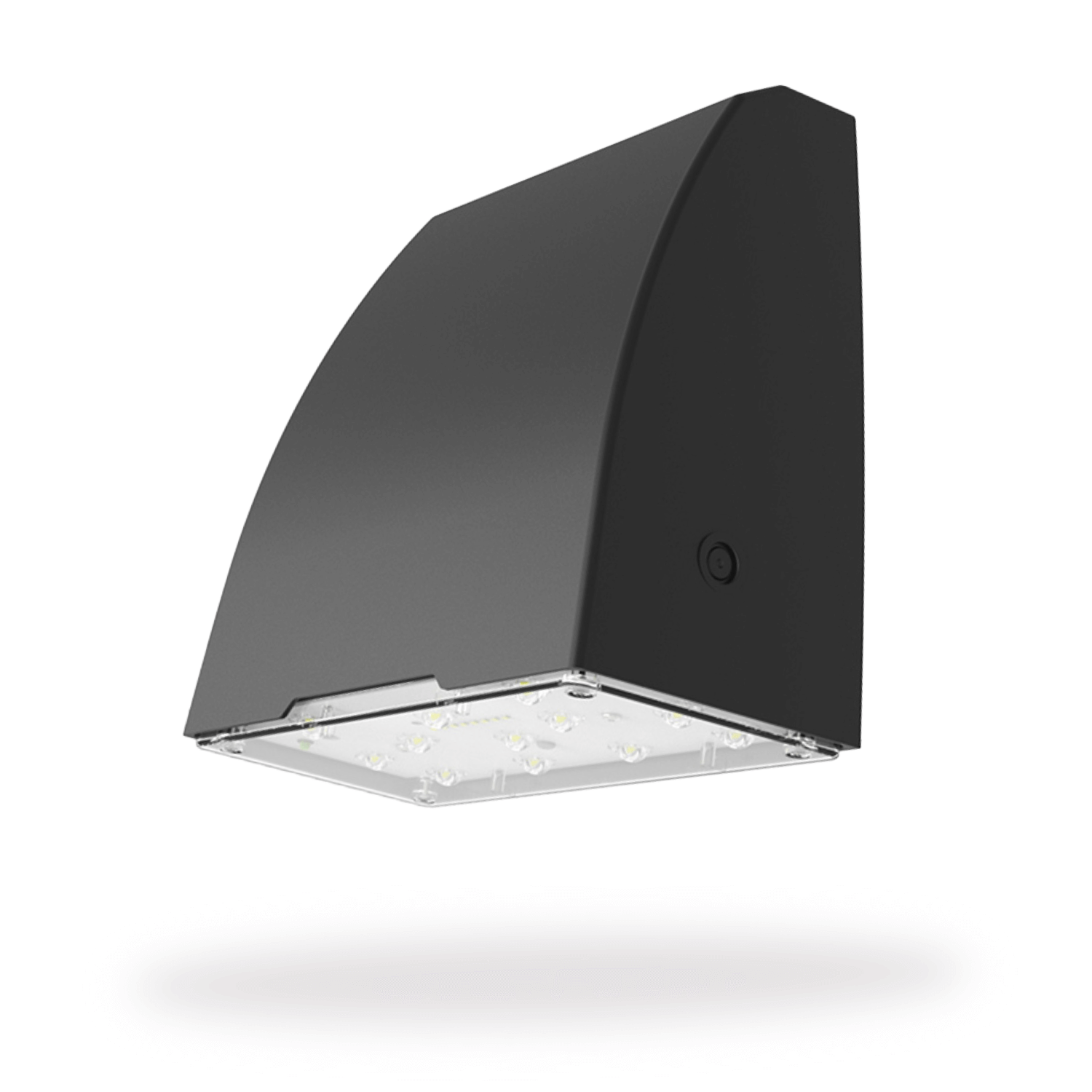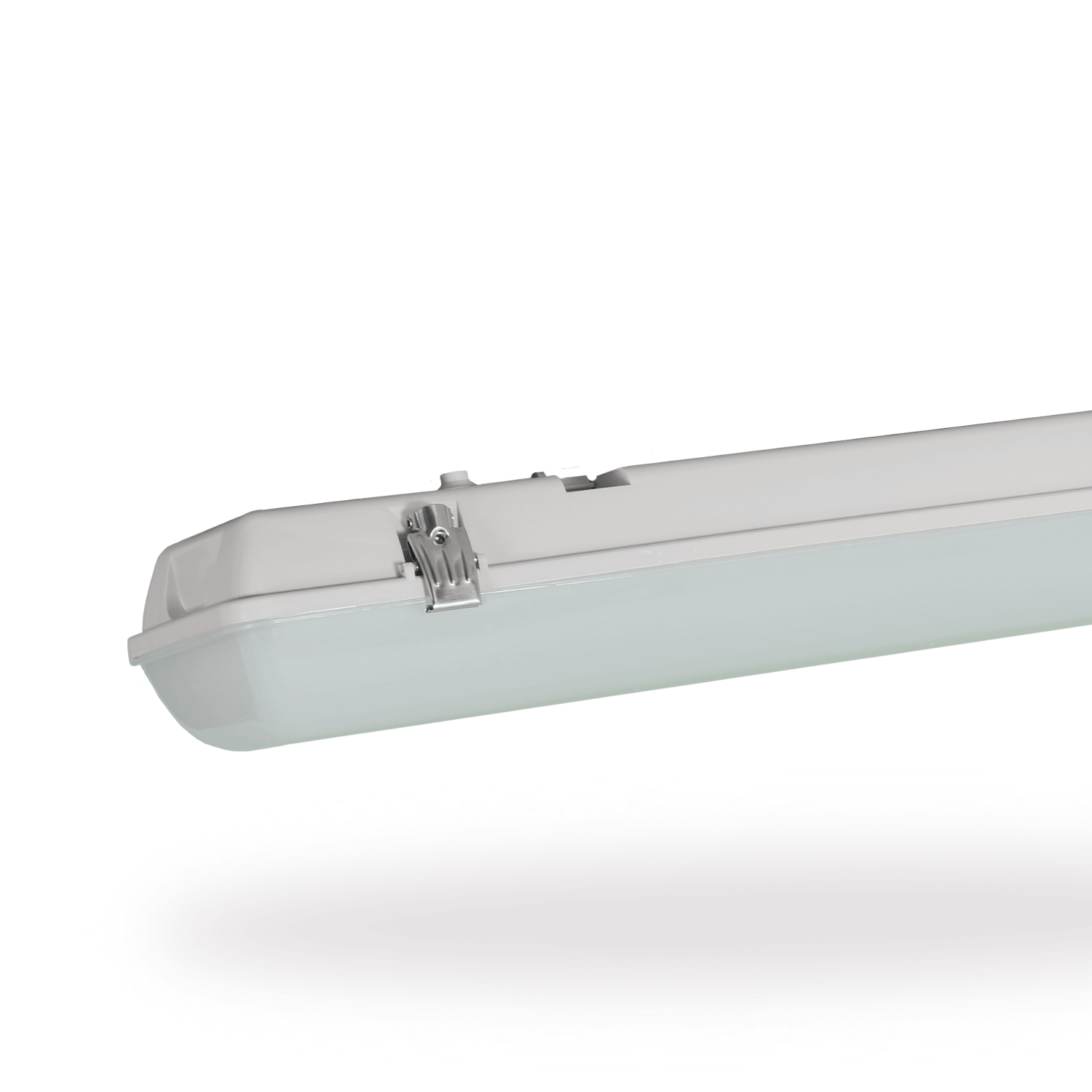How to build your spec
- Log-in or register to your CleverSpec account or get started without one.
- Access your CleverSpec from the left side tab on the web pages, or in the top right menu.
- Create project from your CleverSpec page to get started.
- Add a title & details like notes, luminaire schedule data, custom products and other documents to your spec.
- Add products from our technical documentation search or product pages.
- Add images from our gallery or product pages, or import your own.
- Make sure you save your changes before moving away from the page or finalising your project.
- Finalise your project to add it to your specifier account.
All specs require a unique title and need to be saved before finalising your project. - View and edit your project in your specifier account.
By creating a Clevertonics Clever Spec Account / using the Tool, you confirm that you accept and agree to comply with the terms of use.
Custom Product
Commerce Custom Order