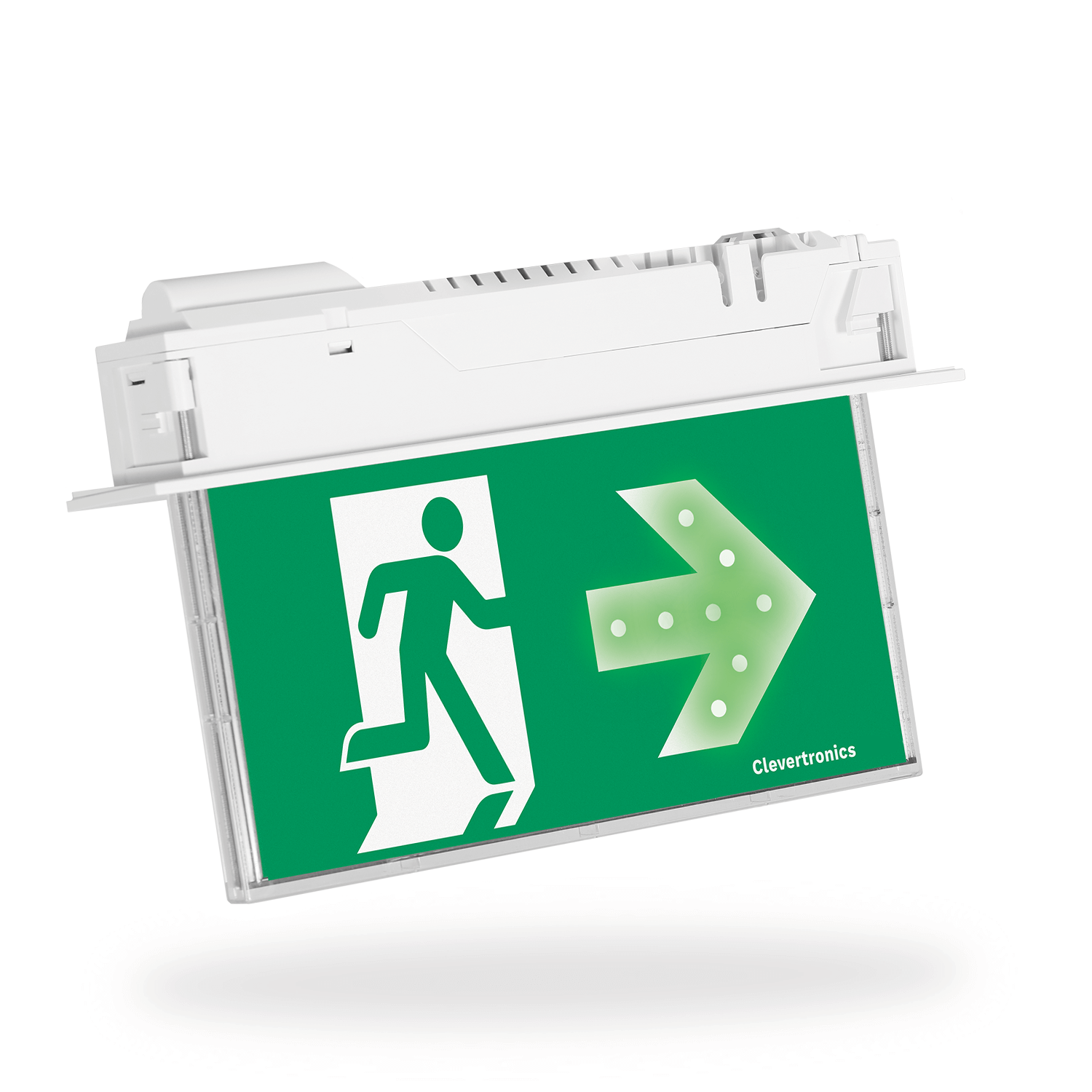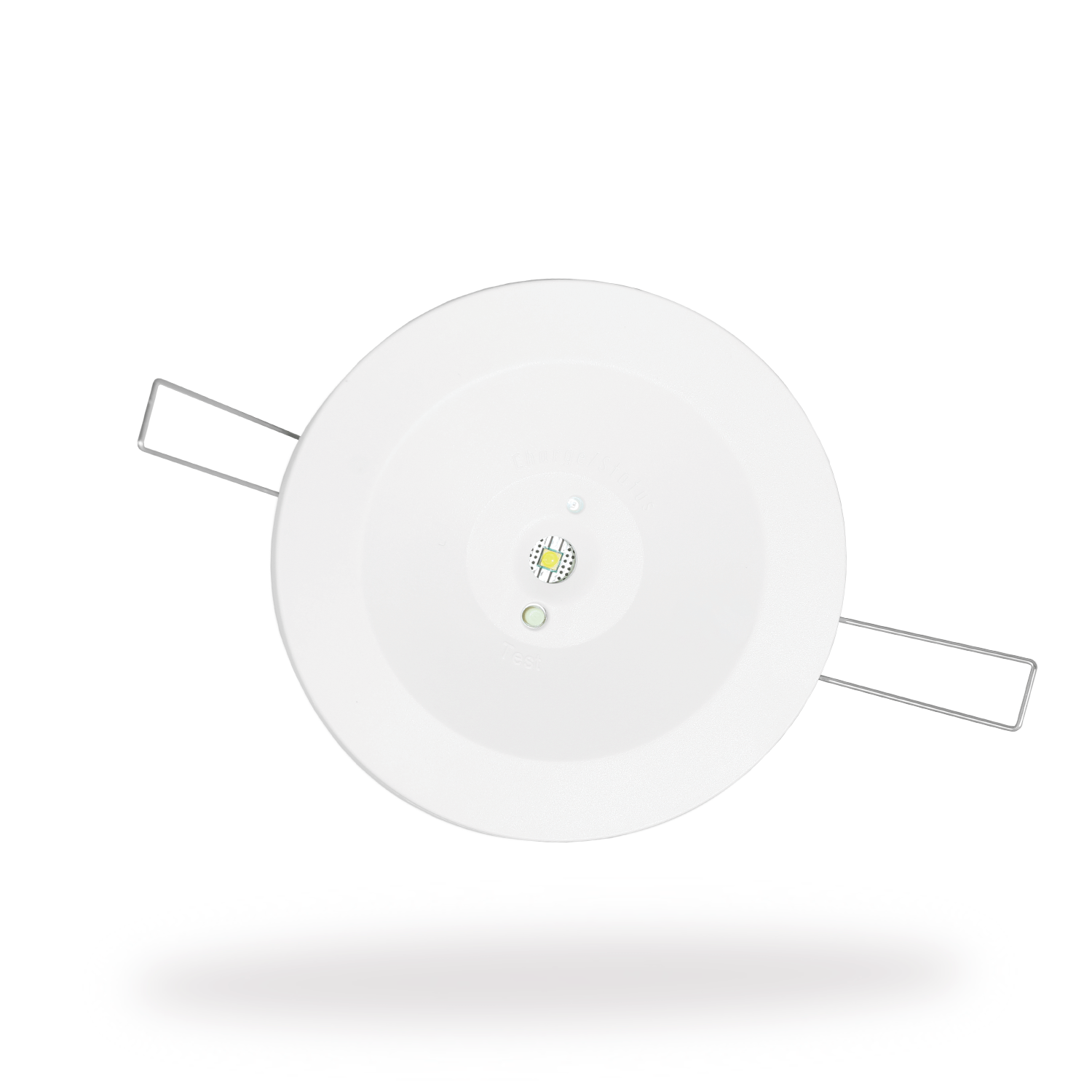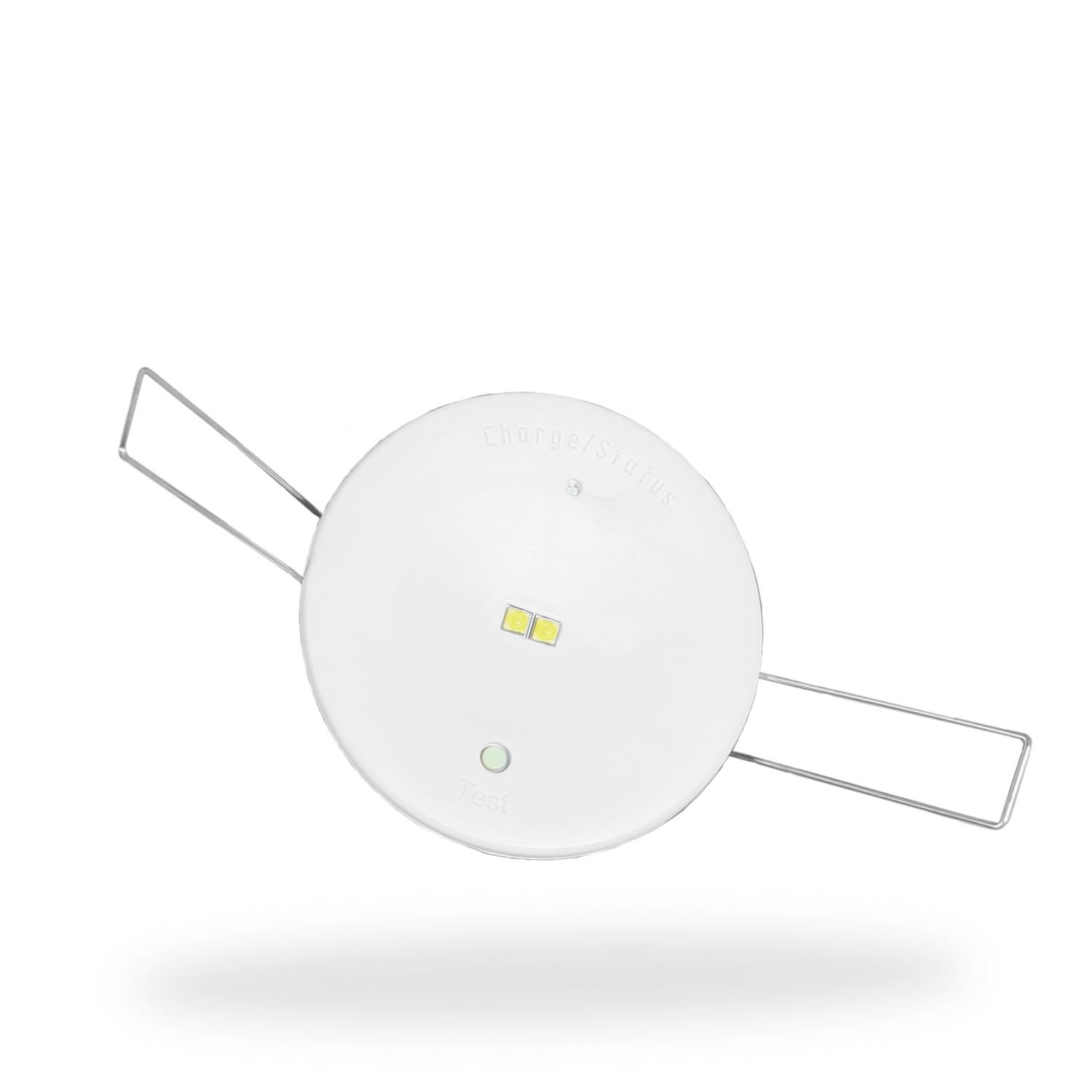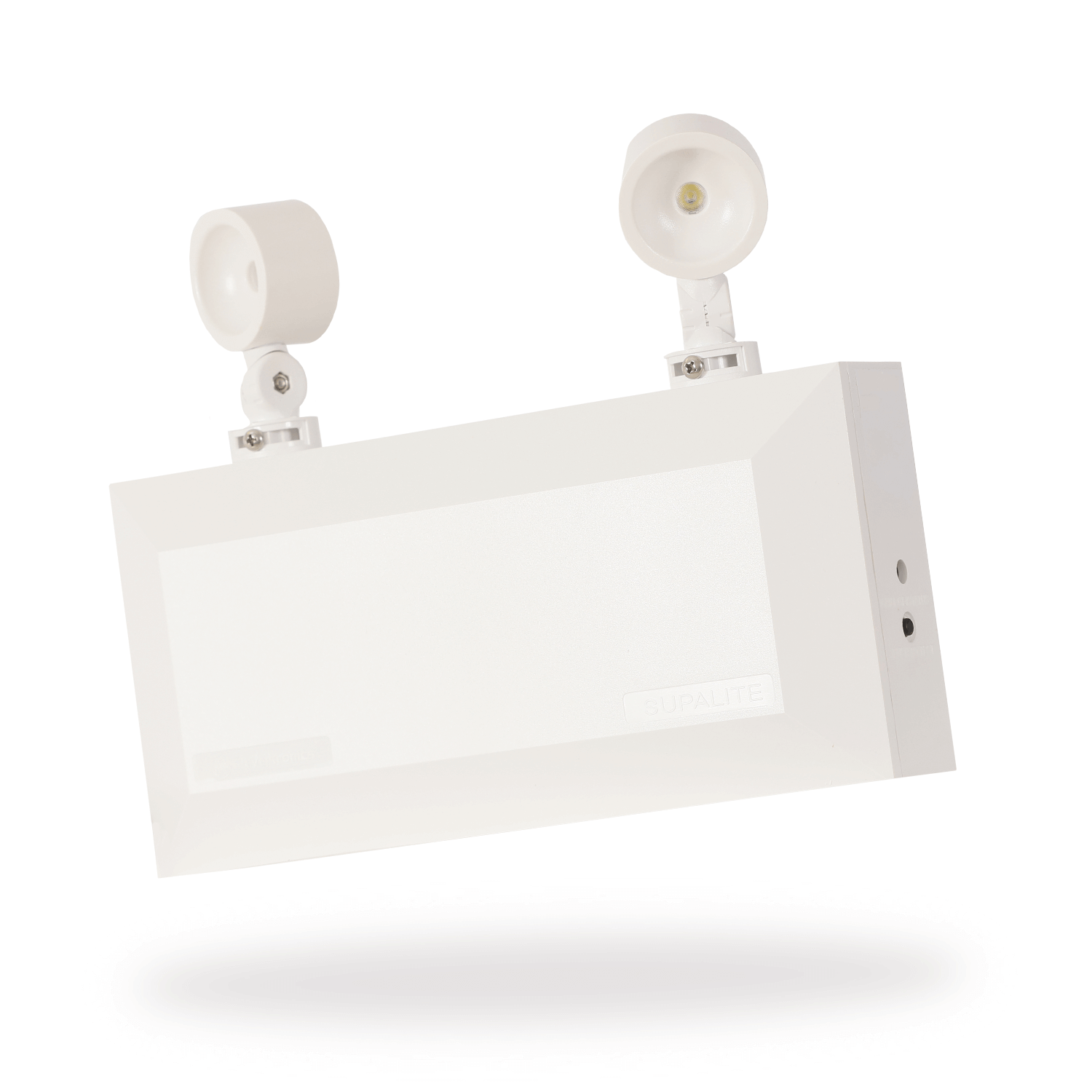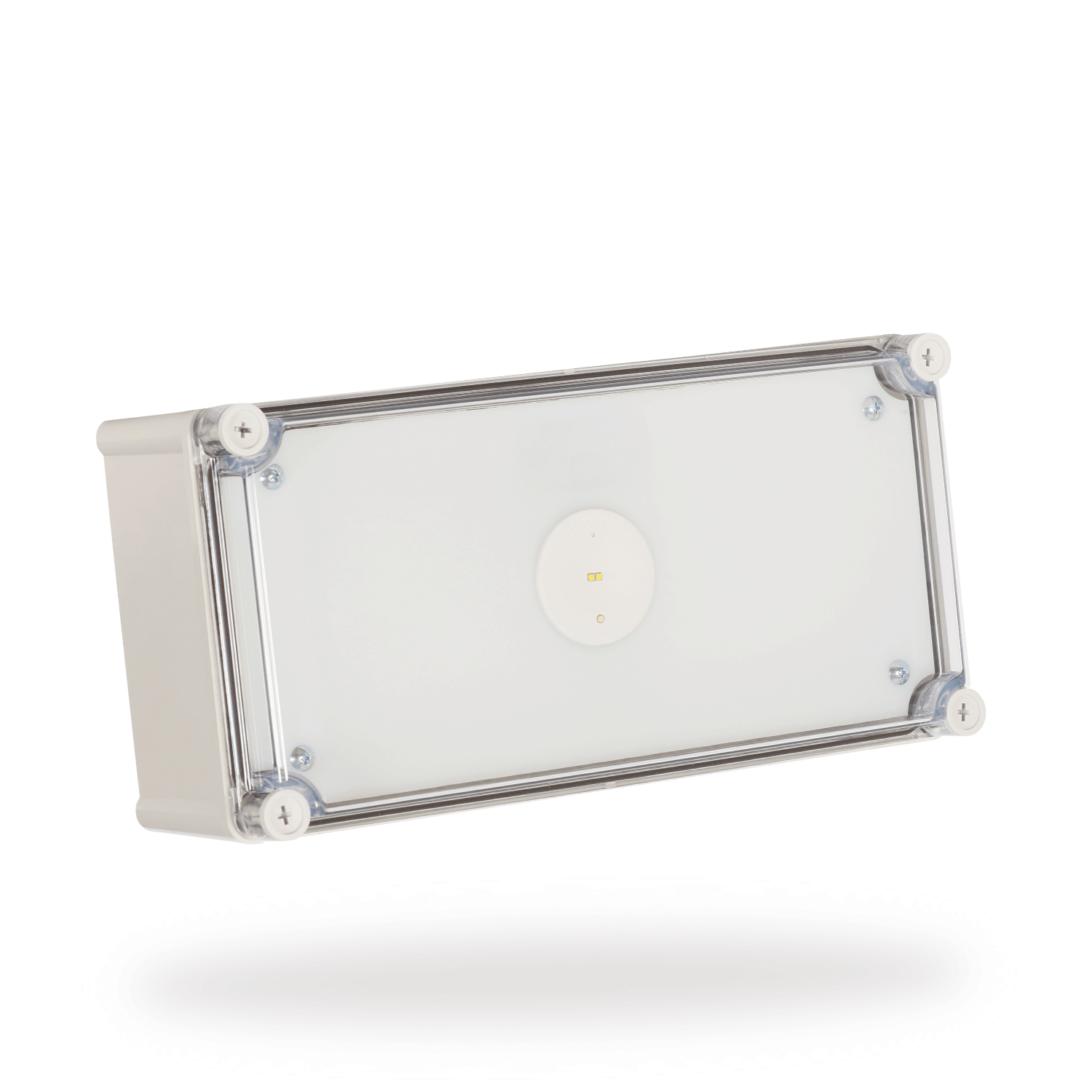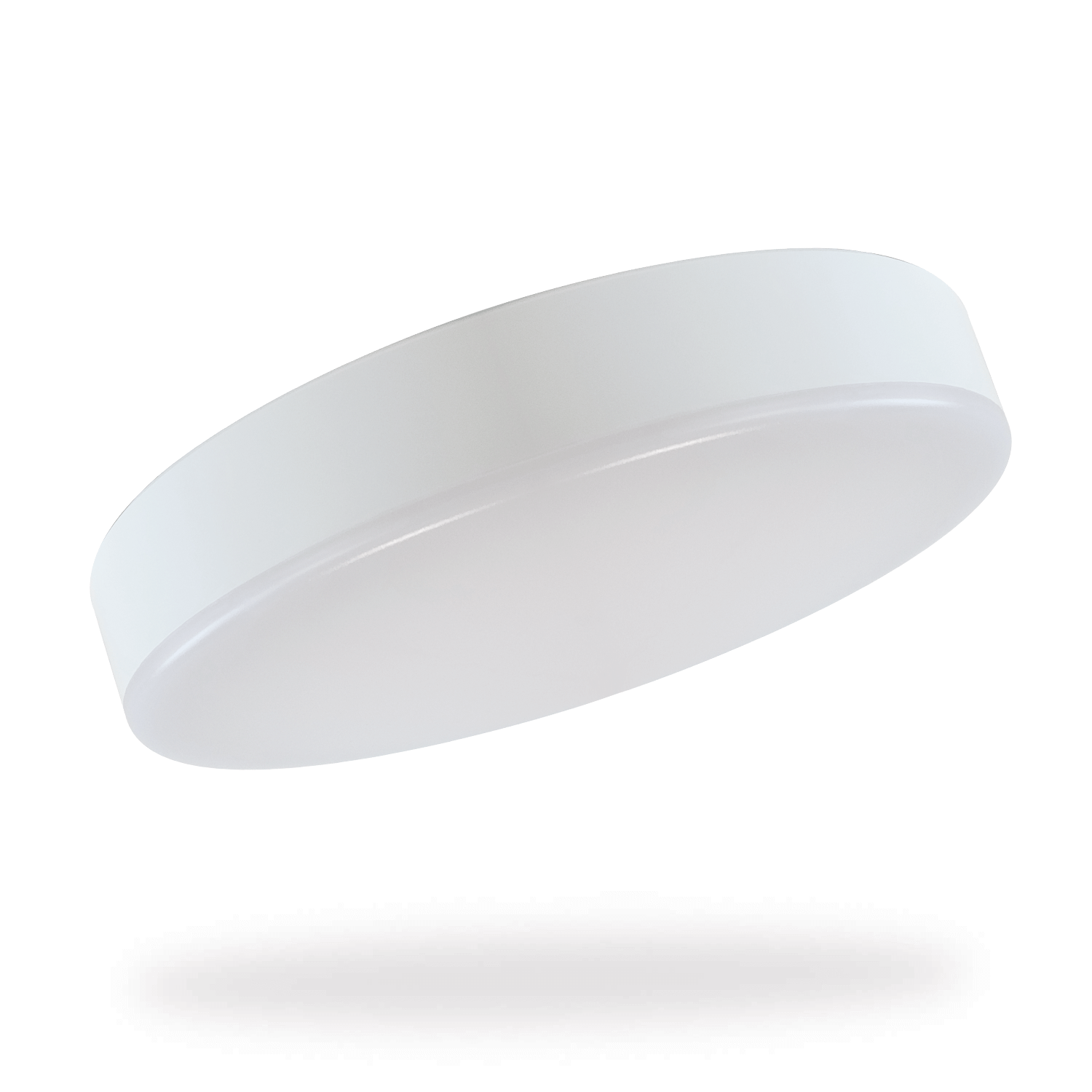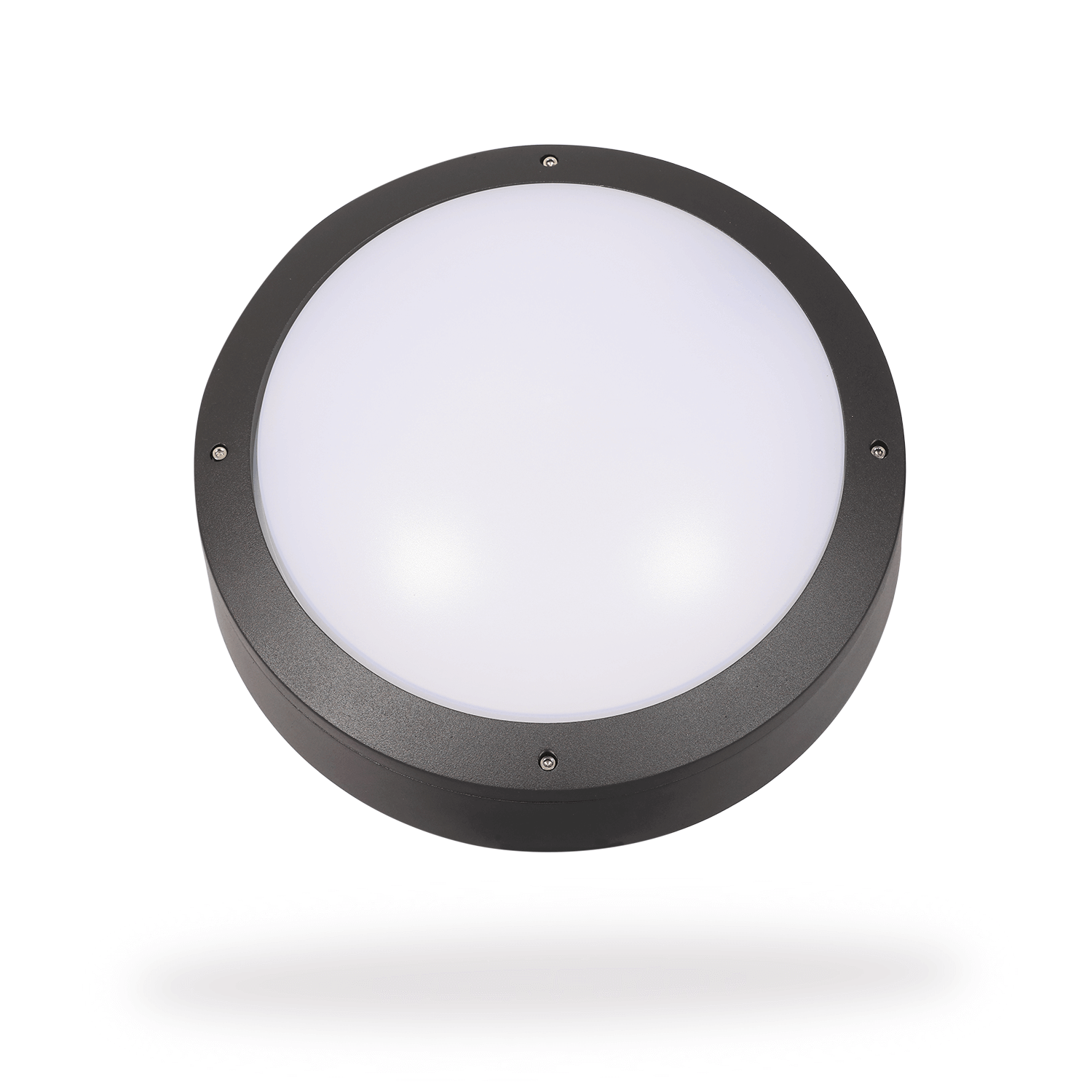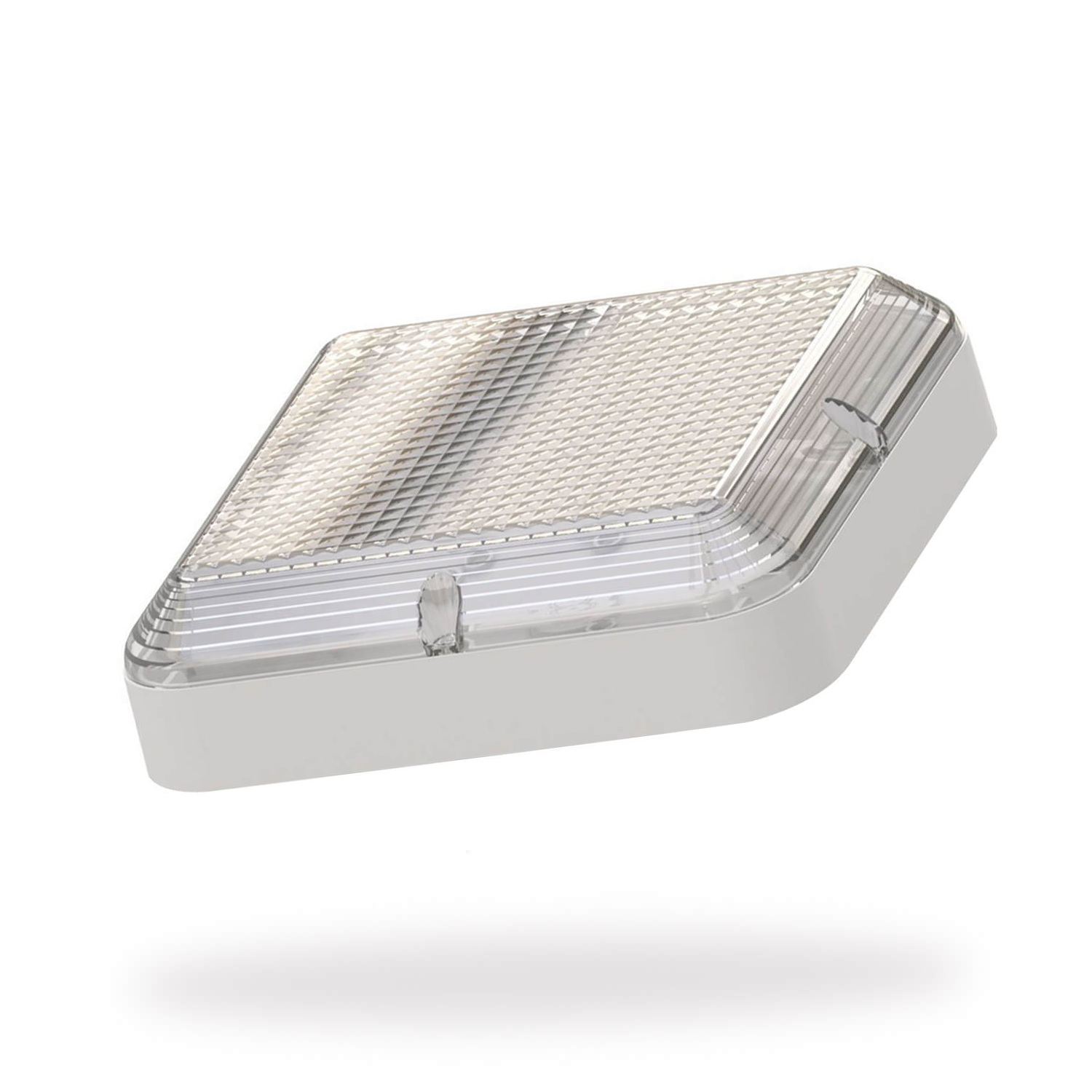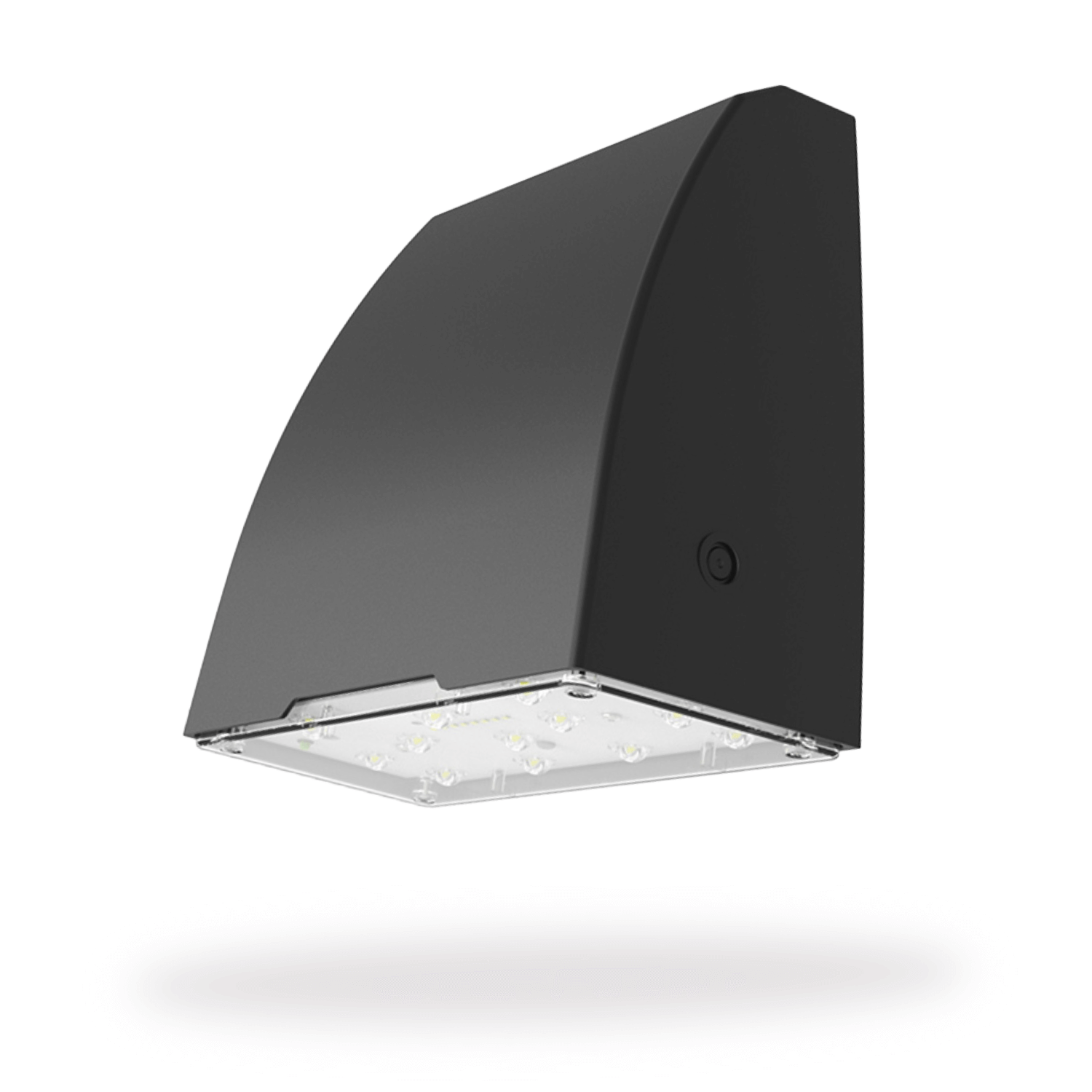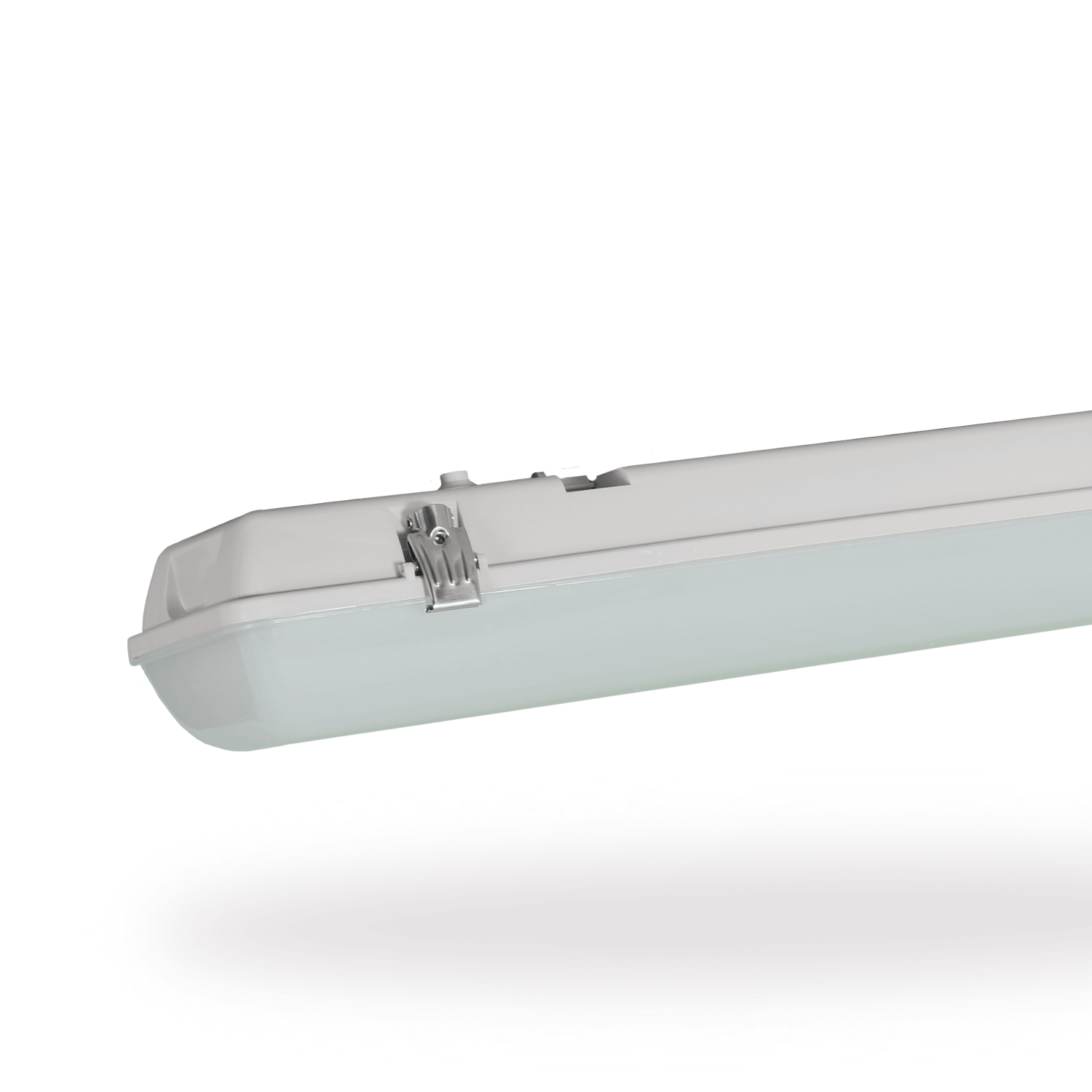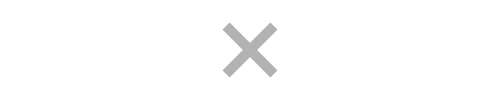How do you secure the network to prevent HIVE fittings communicating with neighbouring buildings/systems?
When HIVE fittings are installed and powered up they automatically build their own network using a factory default network key. In the unlikely event that separate installations are installed side by side fittings may temporarily communicate with those in an adjacent site. This is remedied when the register is uploaded assigning a location reference to each fitting. Each site will then use/assign a custom network key to “lock down” the network and networks keys are unique to a building/site.