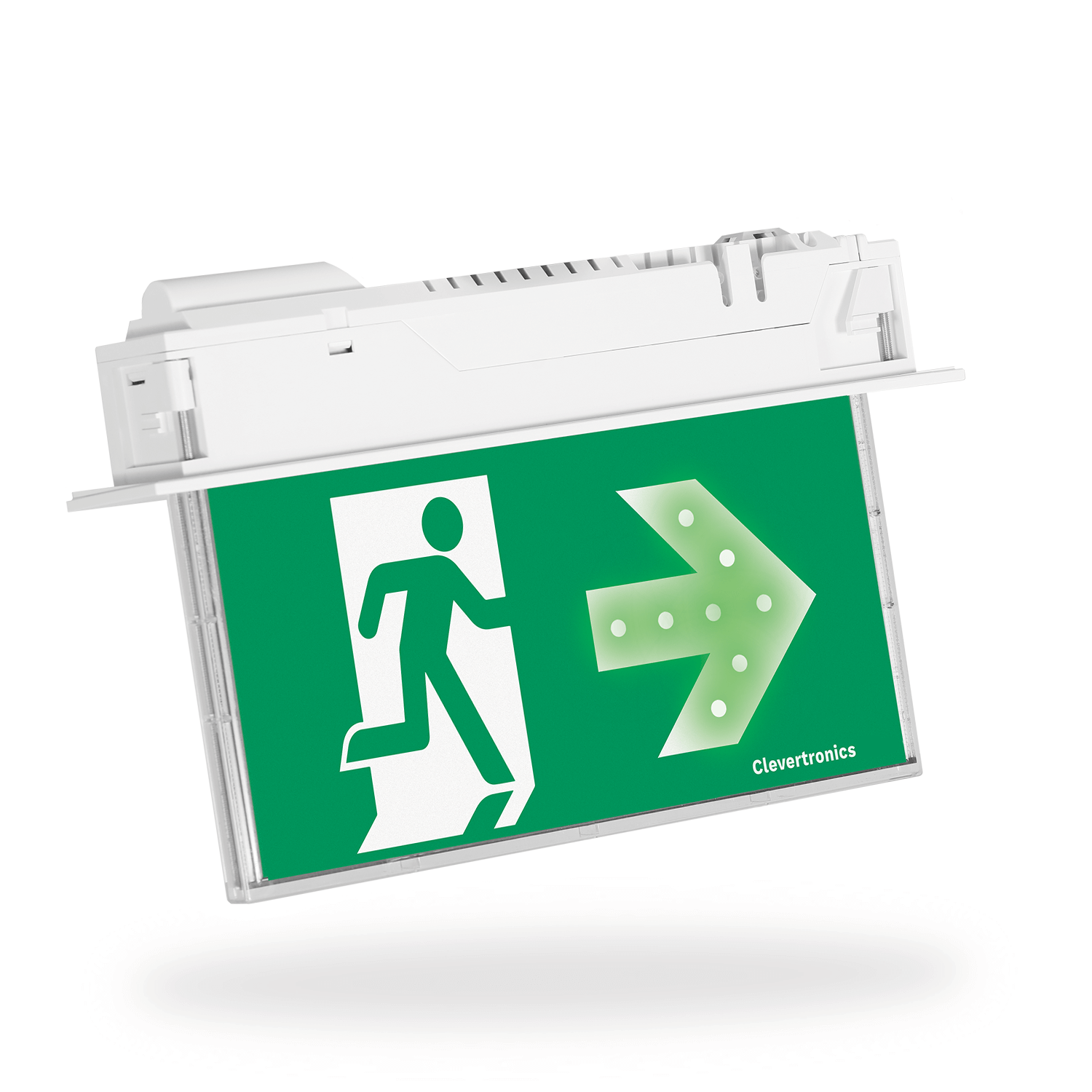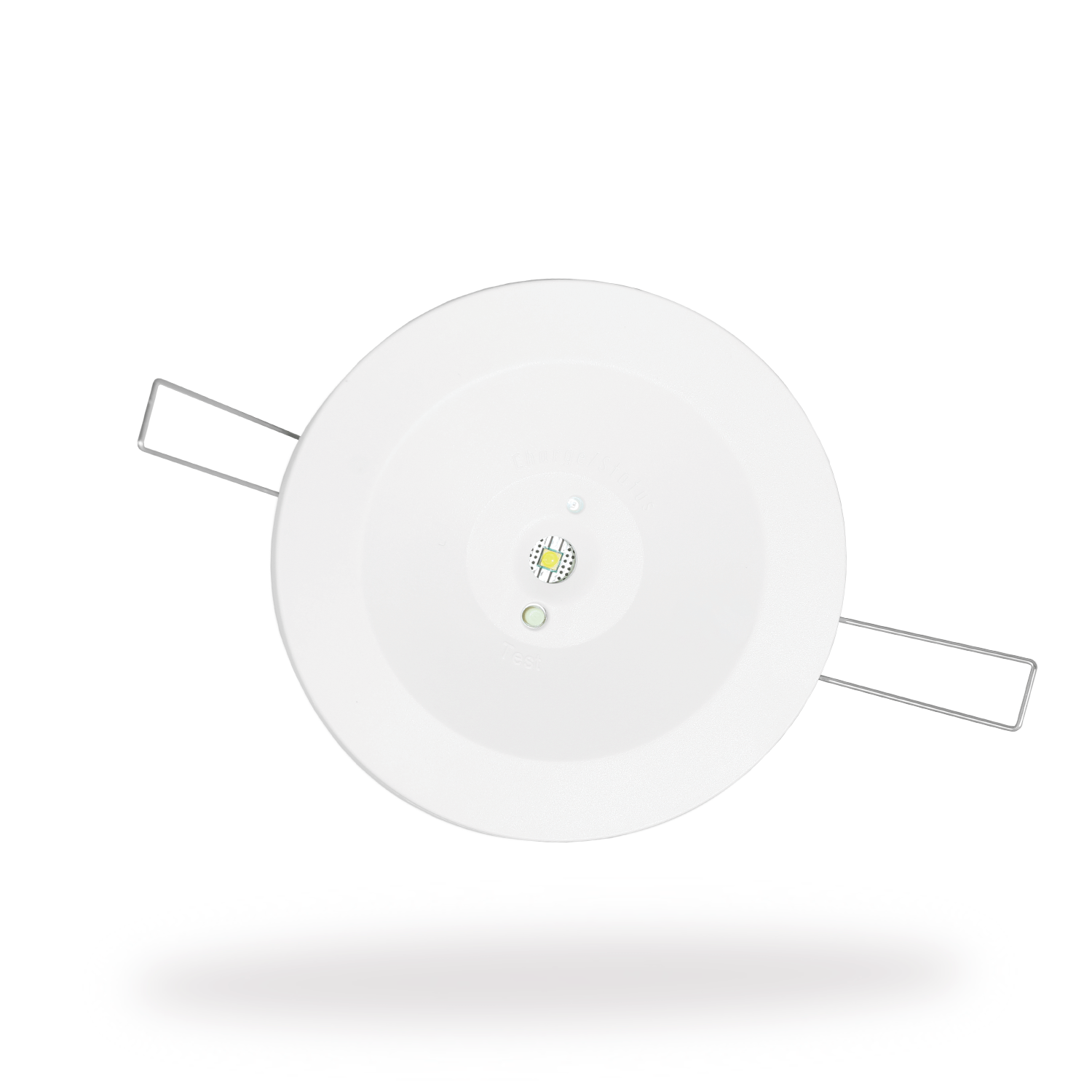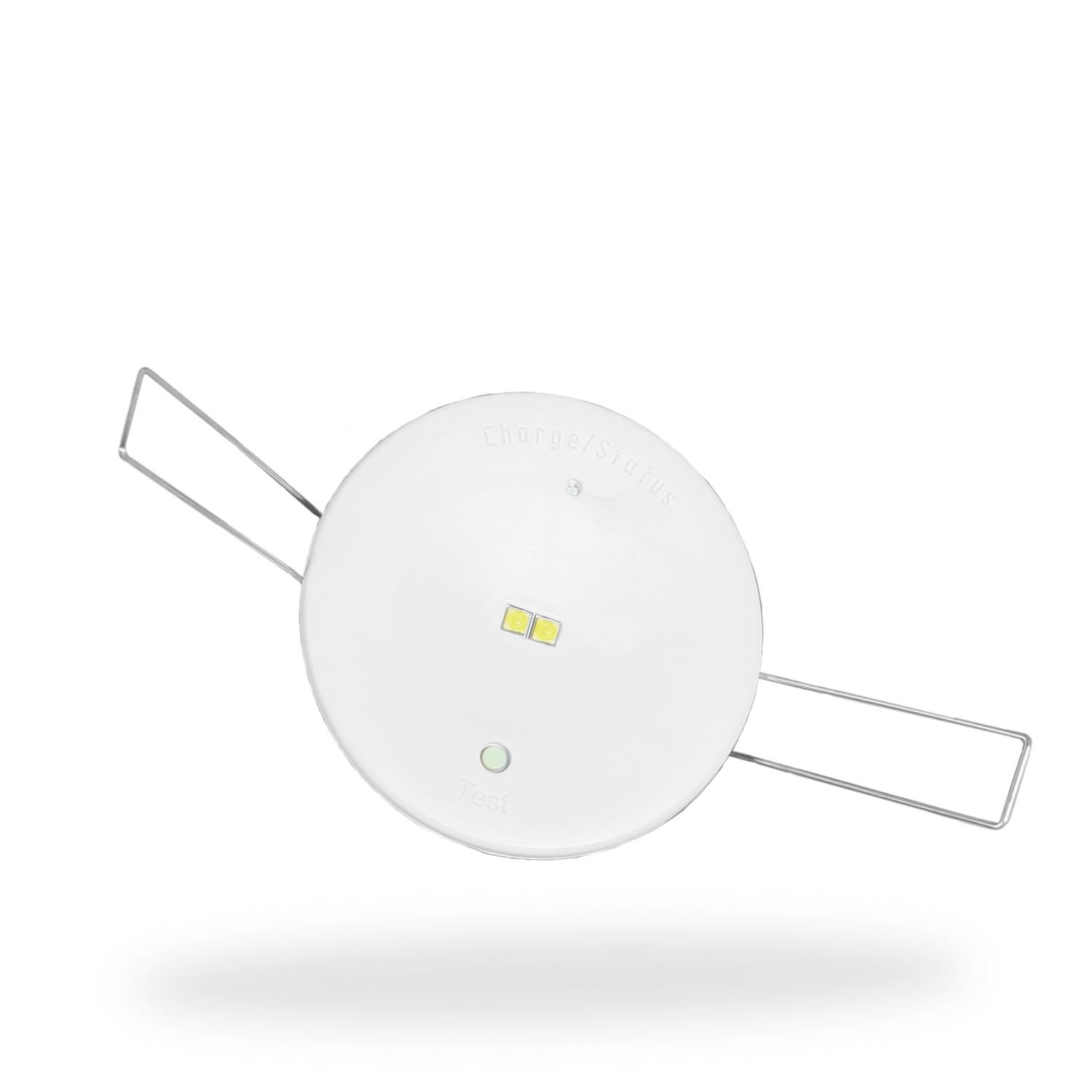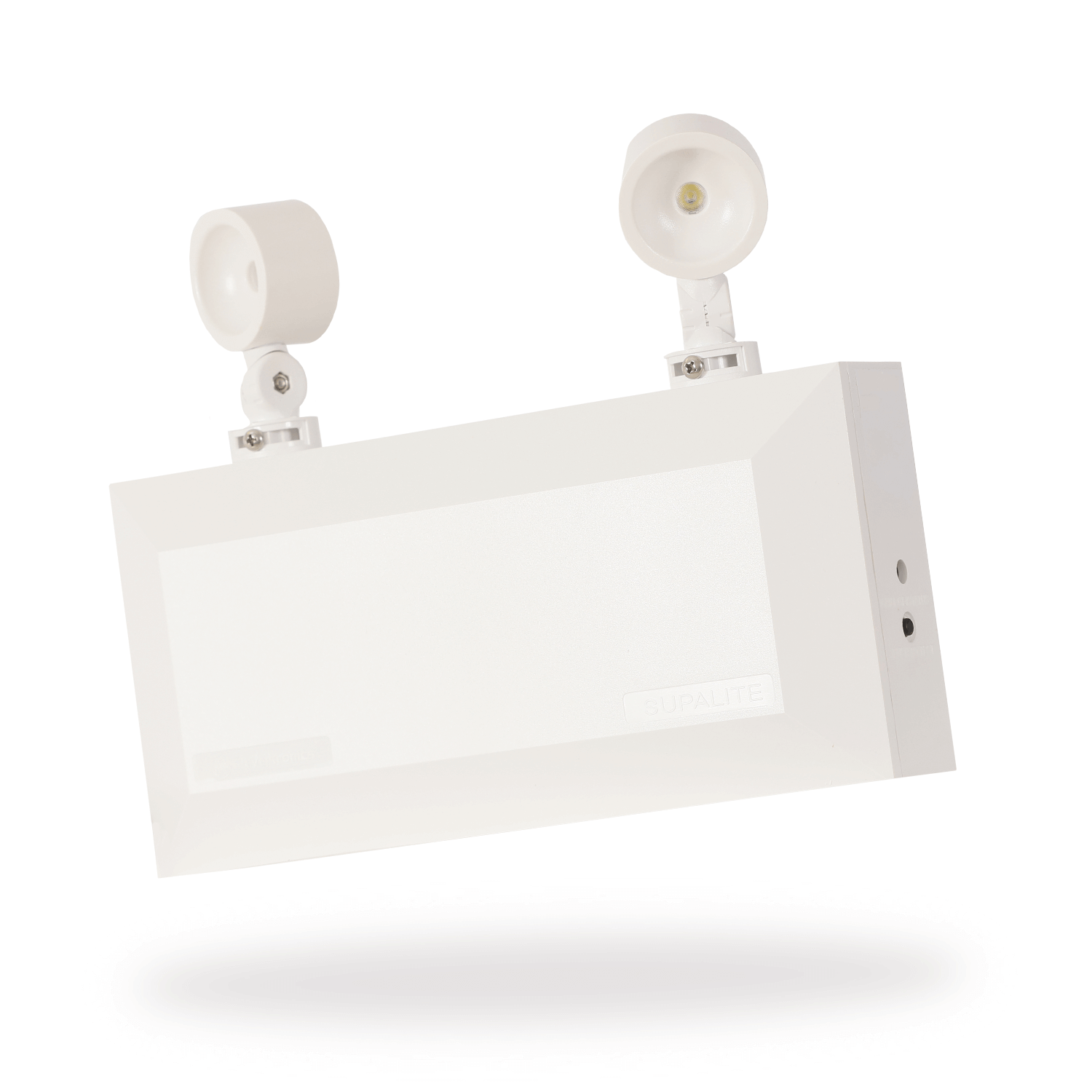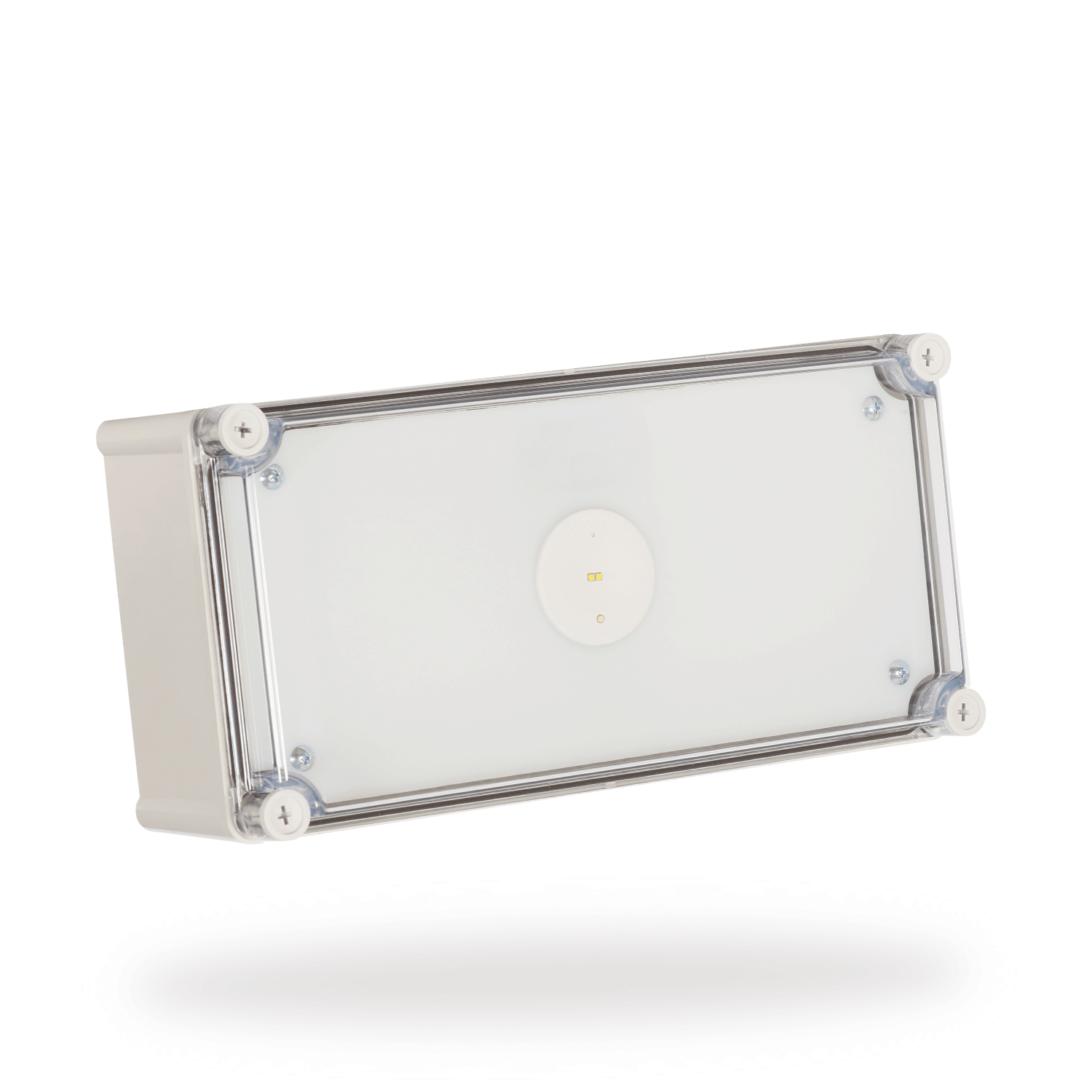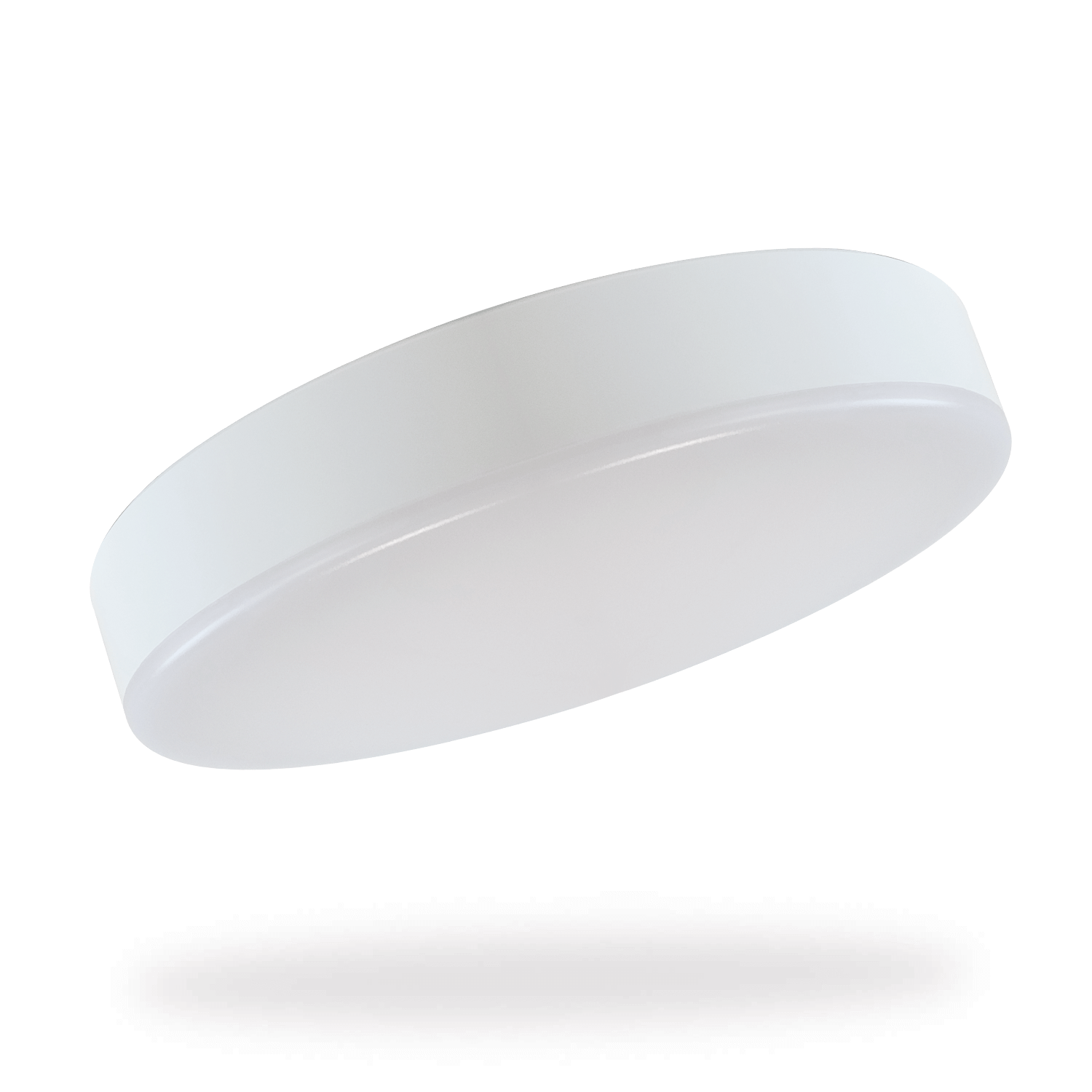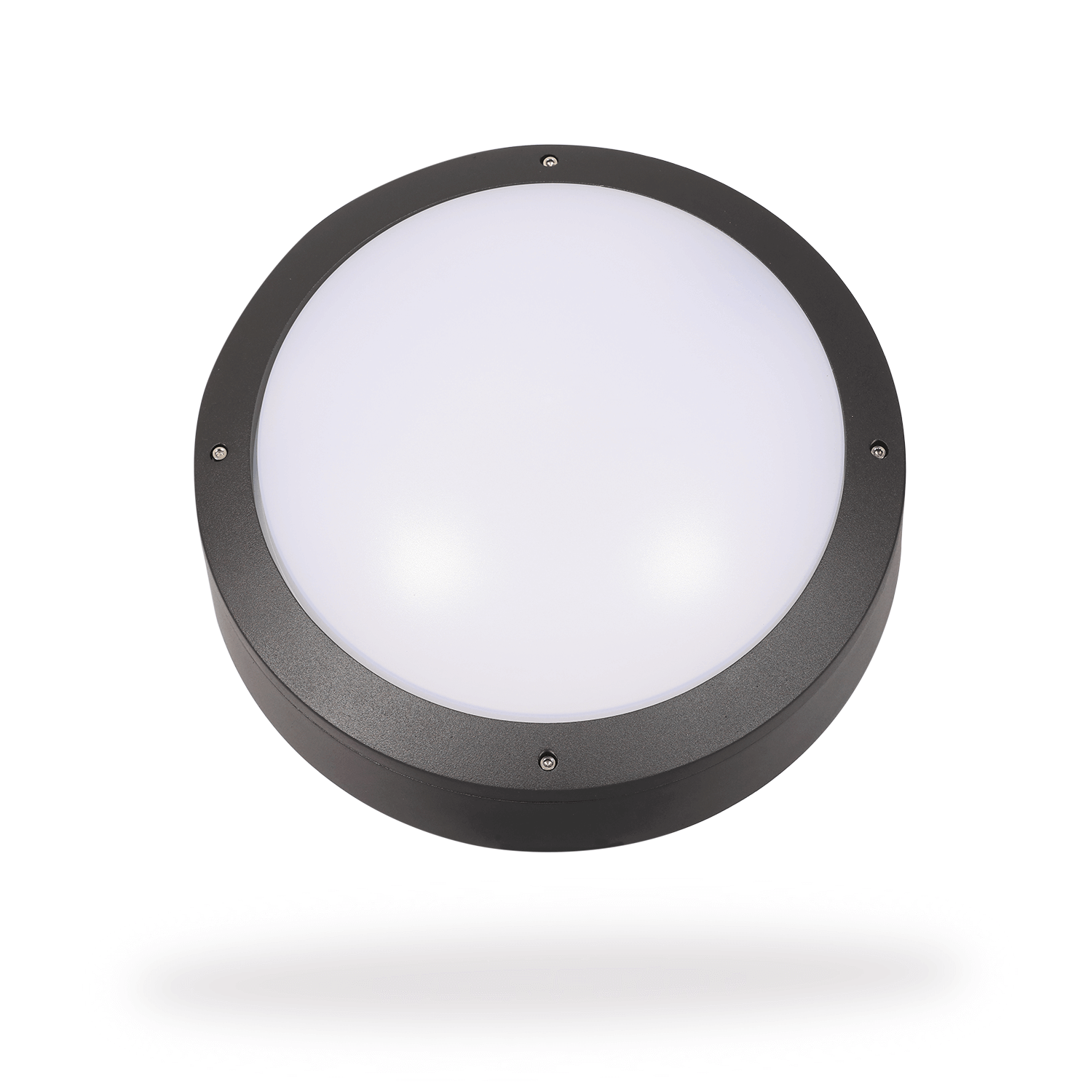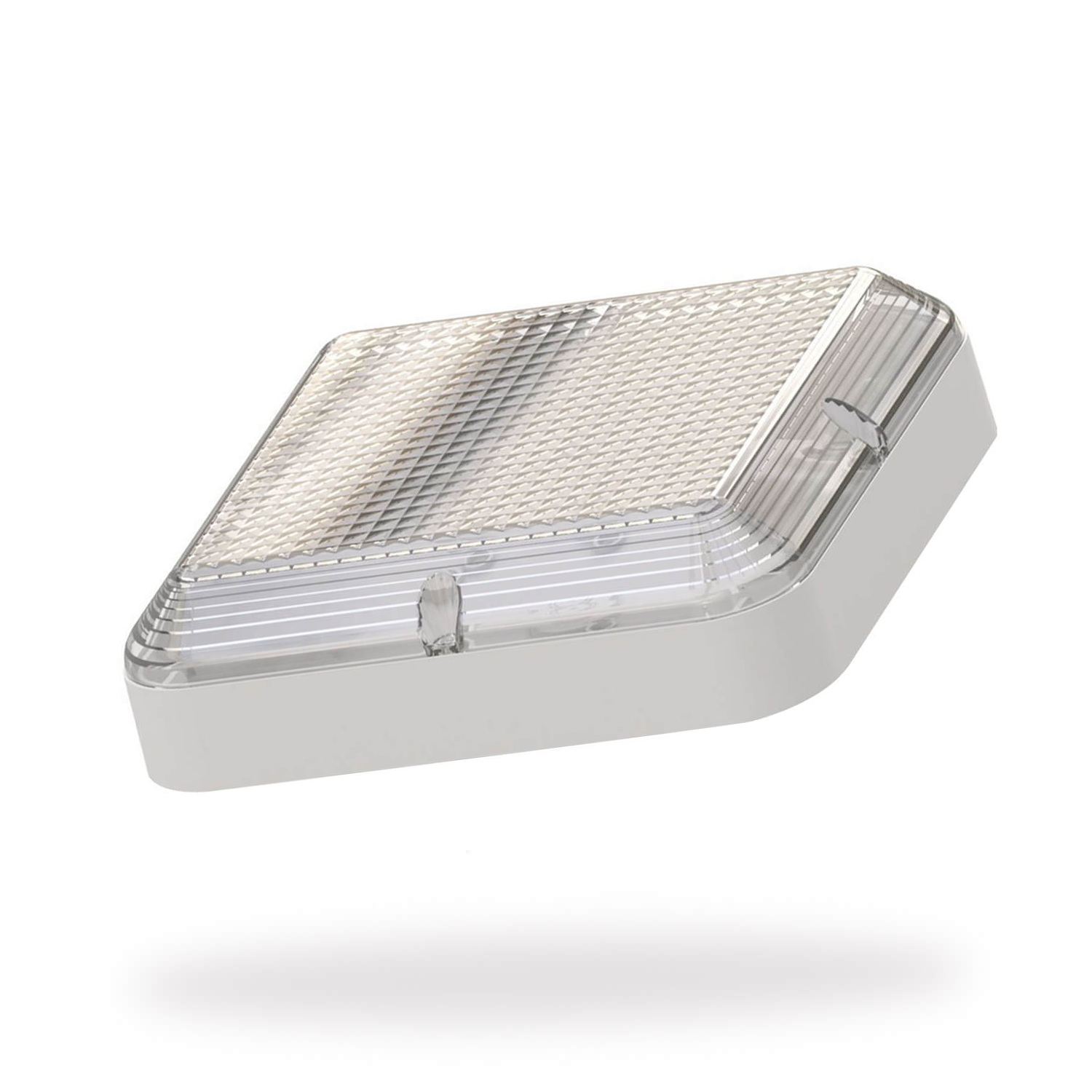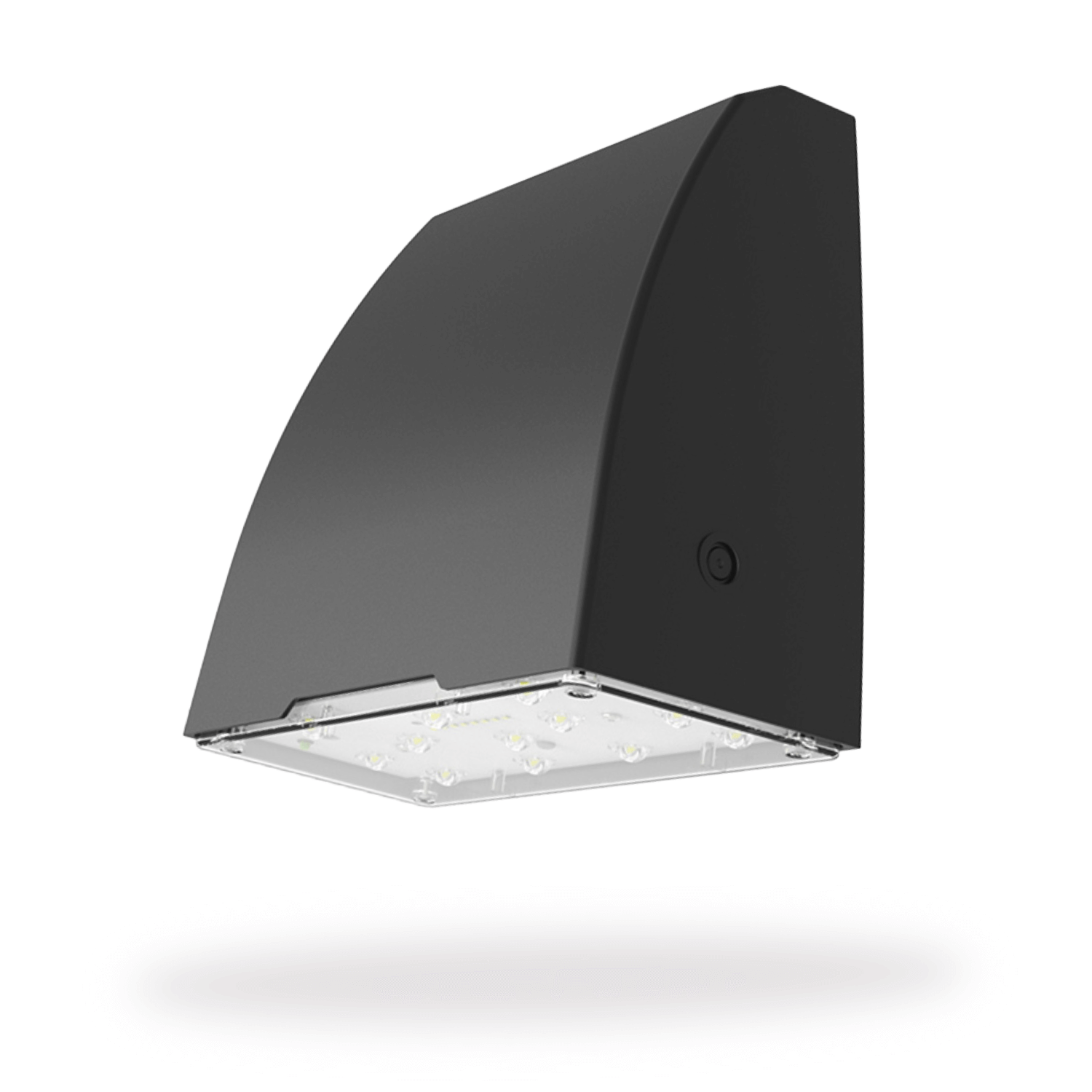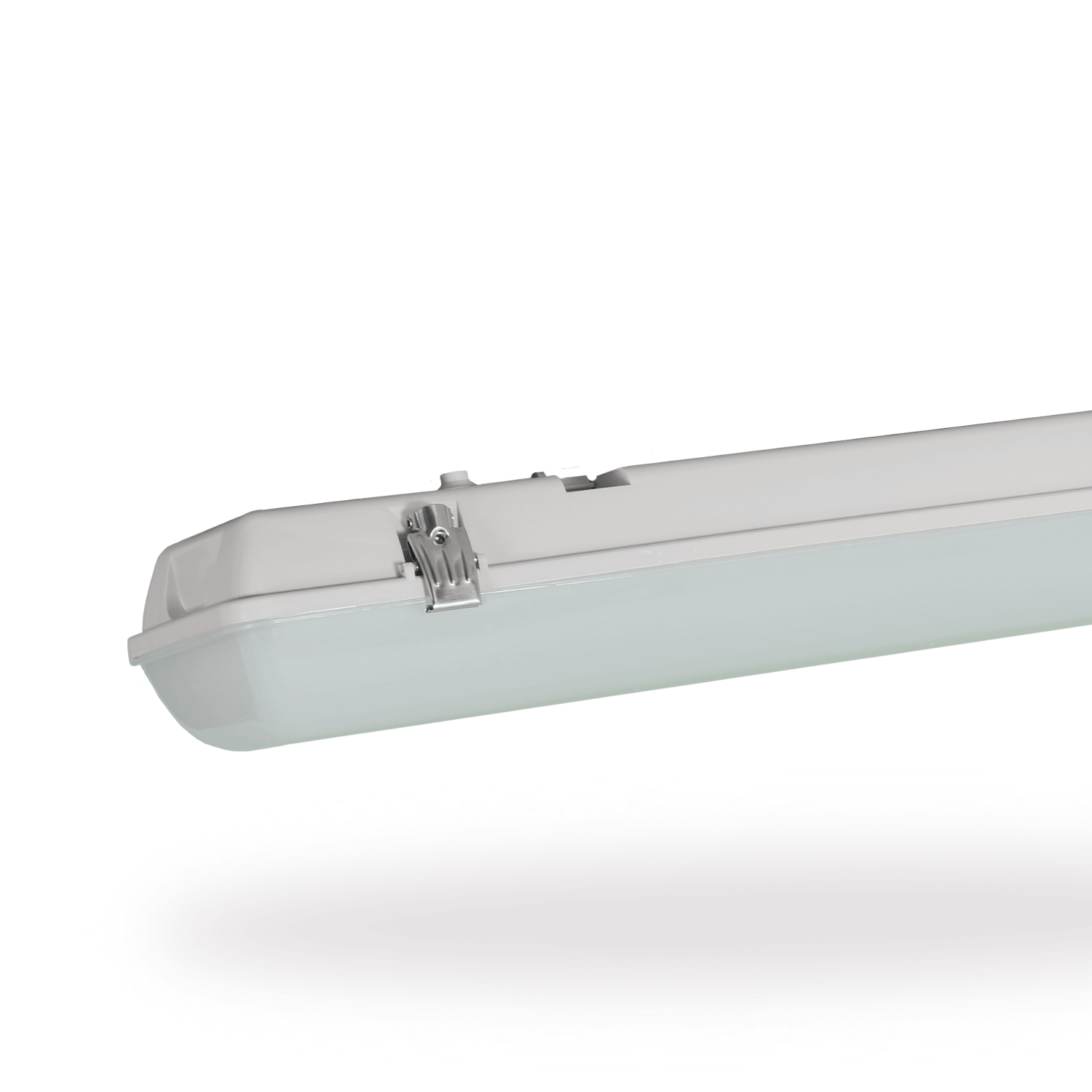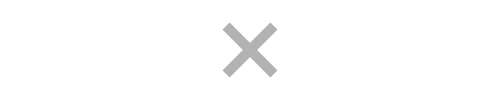How do I design an HIVE system?
An HIVE system is very simple and fast to design. Simply allow 1 HIVE controller to be installed to manage each 1000 emergency lights and exit signs. In a typical building scenario install the controller in the core area next to the facility managers office, provide it with an ethernet port for network access then add the emergency fittings onto the lighting circuits. No networking cables or additional aerials required! Contact your local Clevertronics office for free expert design assistance.